Parent Journey
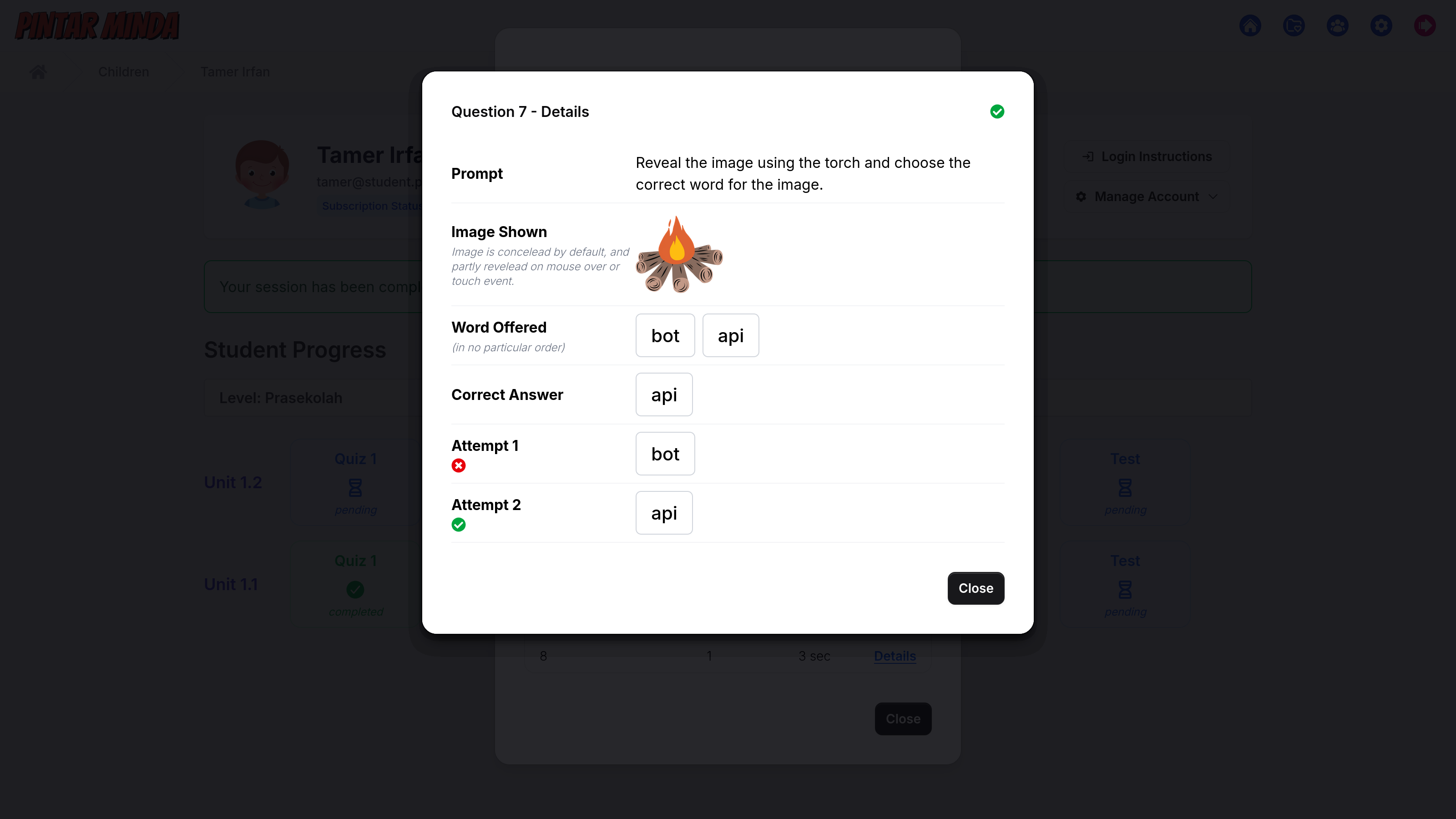
The Parent App at a Glance
Pintar Minda gives parents their own dedicated app — a simple dashboard where you can set up accounts, manage subscriptions, and see how your child is doing. It is the cockpit of the journey: parents guide, children practice.
What Parents Gain
Parents come to Pintar Minda with different needs. The Parent App responds to them all:
- Engaged parents want a modern tool with visibility. The dashboard shows recent activity, strengths, and areas needing support in simple reports.
- Anxious parents want reliability. The Parent App provides structured practice and clear results, reducing stress about school readiness.
- Helpless parents (non-Malay speakers, or those unfamiliar with the academic side) get guided progress views and easy access to resources — no language skills required.
- Pragmatic parents compare value. The subscription is flexible, cancellable anytime, and backed by a free trial.
Sometimes the reality is that a tablet is the easiest way to keep a child occupied, whether during a car ride or while waiting for dinner. With Pintar Minda, that screen time becomes meaningful practice — playful exercises that reinforce Malay learning. And when you prefer to go offline, worksheets and activity sheets are always available for family use.
In every case, Pintar Minda helps parents feel confident that screen time is meaningful and progress is measurable.
How It Works in Practice
Getting started only takes a few minutes:
- Sign Up — Create a free parent account.
- Add Your Child — Set up a student profile for each child.
- Start Free Trial — Begin a 7-day trial with full access. Enter your payment details now, but you will not be charged if you cancel before the trial ends.
- Subscribe — Continue after the trial without doing anything extra. Your subscription starts automatically at SGD 24.90/month per child. Cancel anytime — no lock-in.
Once inside, you can:
- See how long a practice session or quiz took.
- Review which questions were answered correctly or incorrectly.
- Track where your child gave a wrong answer and then reattempted until correct.
- View scores for tests at a glance.
Example: At the end of the day, you open the Parent App to check progress:
- In a practice set, your child needed two tries on one question but could only move forward after answering correctly. When they repeated the set later in the week, they needed fewer retries and finished more quickly — showing improvement.
- In a quiz, every answer had to be correct before moving on. The session record shows the full set completed step by step.
- In a test, your child attempted all questions first and then received a final score. You see both the total score and which questions were answered correctly or incorrectly.
Scenarios for Different Parents
- Engaged Parent opens the dashboard each evening to see how many sets their child has completed and where more practice might help.
- Anxious Parent checks the score breakdown after a test to confirm which areas need attention, reducing the stress of the unknown.
- Helpless Parent relies on the dashboard to show which questions needed reattempts. Even without Malay skills, they can follow progress clearly.
- Pragmatic Parent uses the 7-day free trial to explore the dashboard and decide whether the subscription is worth keeping.
Next Steps
The Parent App is your control panel for the whole Pintar Minda experience. From here, your child’s Student App opens the door to playful practice and confidence-building exercises.
