Student Journey
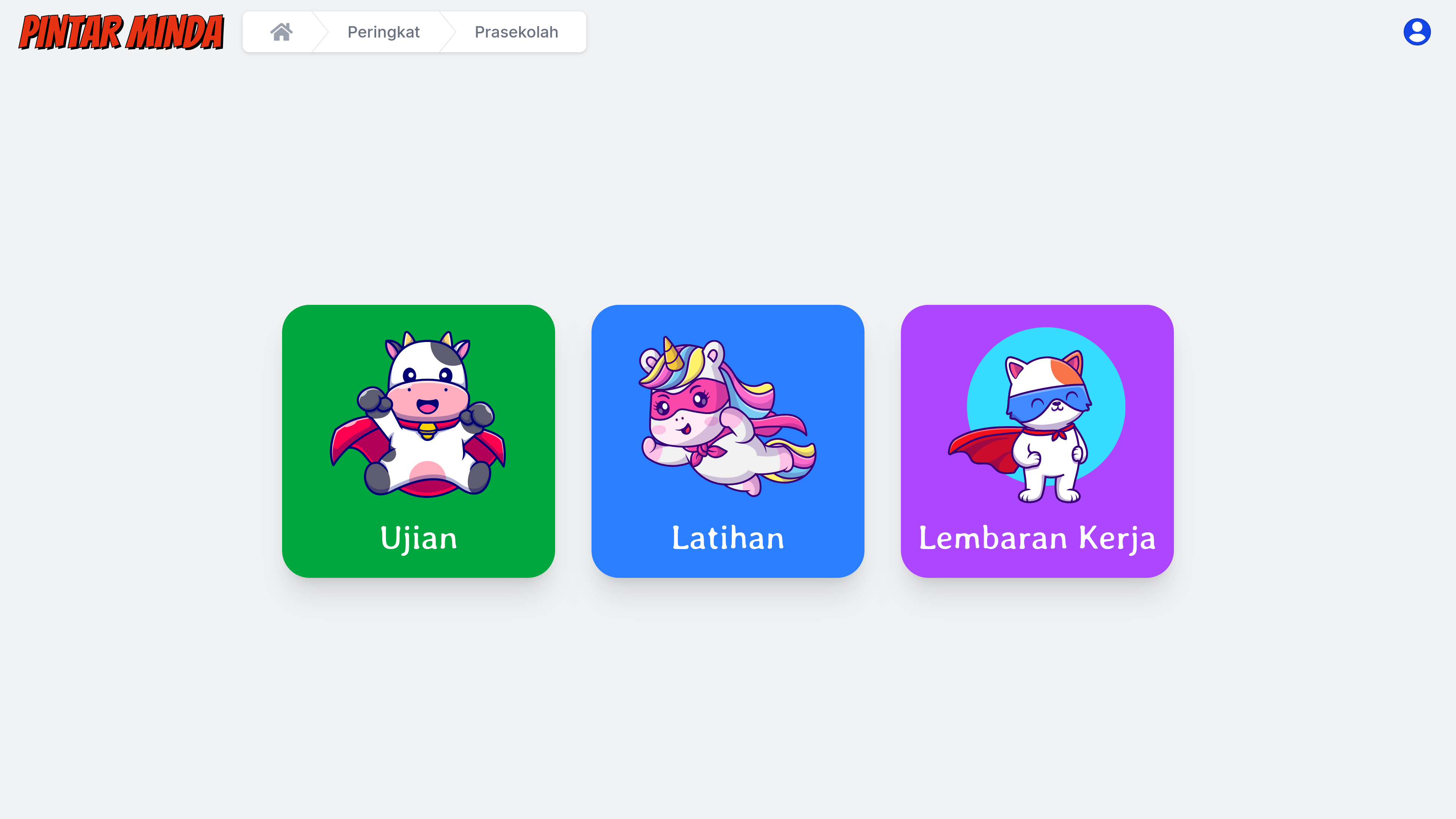
The Student App at a Glance
Pintar Minda gives children their own dedicated app — a safe, playful space to practice Malay every day. With interactive question types, short quizzes, and structured tests, the Student App turns learning into an engaging routine.
What Students Gain
- Engaging practice: Over 30 interactive question types keep sessions varied and fun.
- Step-by-step mastery: Children can only move forward after answering correctly, building real understanding.
- Confidence through exercise: Quizzes reinforce knowledge, and tests help prepare for school exams in a low-pressure way.
- Meaningful screen time: Even in short bursts — waiting for dinner or during a car ride — children can make progress instead of just passing time with entertainment.
- Offline balance: Learning is not limited to the screen. Printable worksheets and activity sheets give children a way to reinforce progress at home or on the go.
See the content types children will see →
See the types of questions children will practice with →
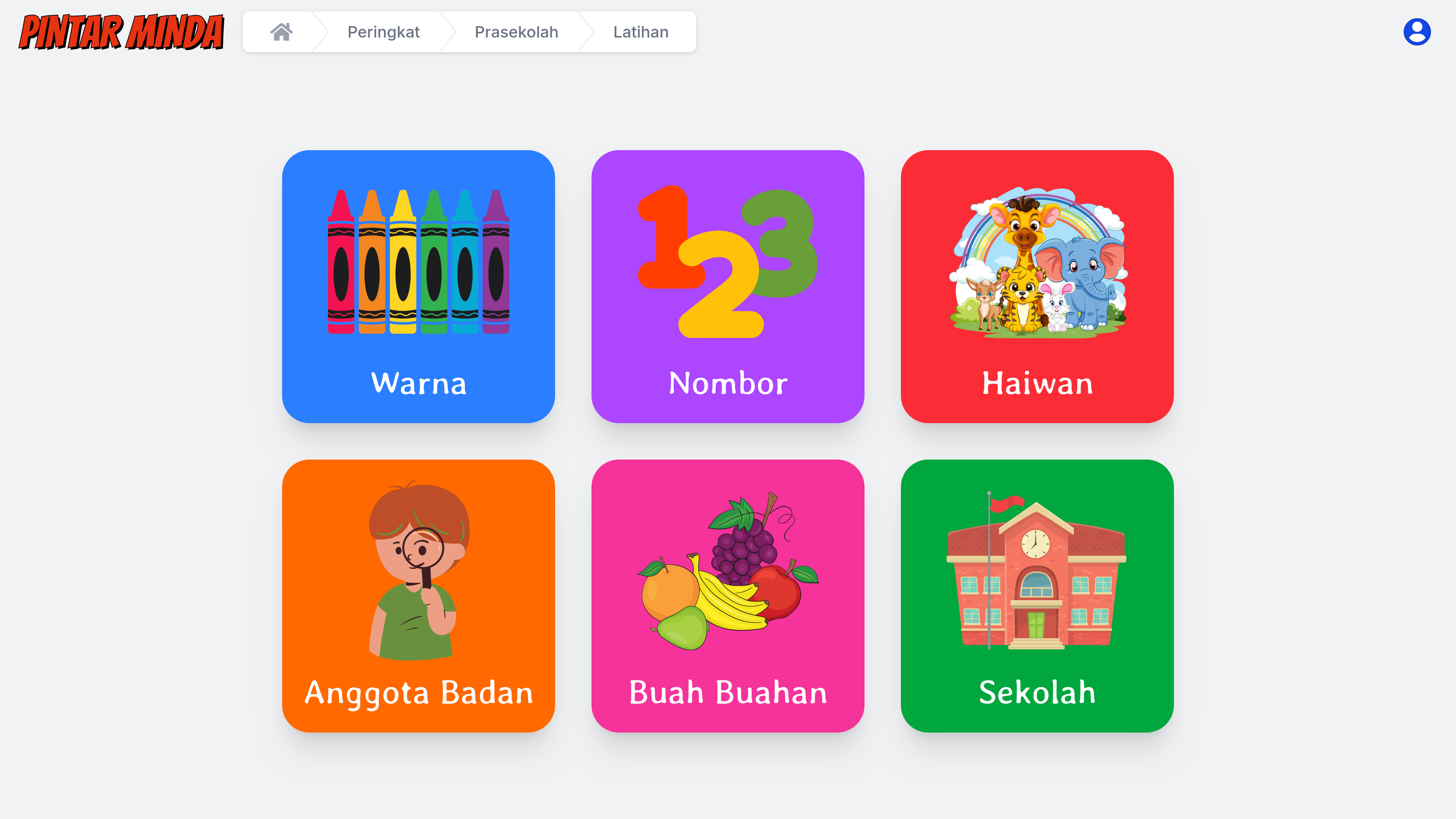
How It Works in Practice
Each learning session follows a simple pattern:
- Choose a Topic — Pick from vocabulary themes and skill areas.
- Practice — Solve interactive exercises with instant feedback. Children must answer correctly to move on, and they can repeat sets anytime to improve speed and accuracy.
- Quiz — Work through a mixed set of questions where every answer must be correct to continue. Quizzes cannot be repeated, which makes each attempt count.
- Test — Attempt all questions first, then review the final score together with which answers were correct or incorrect.
Example: A typical session might look like this:
- In a practice set, a child spends 10 minutes. One question takes two tries, but they can only continue after answering correctly. Later in the week, they repeat the same set and finish faster with fewer mistakes.
- In a quiz, every answer must be solved correctly before moving on. The record shows the full set completed in order.
- In a test, the child works through all questions first, then sees the score at the end, with clear marking of right and wrong answers.
A Real-Life Moment
Children often need something to keep them engaged — for example, while waiting at a restaurant or during a long car ride. With Pintar Minda, those moments become opportunities for meaningful practice. Even a short session helps reinforce Malay vocabulary and comprehension, turning screen time into productive learning.
Scenarios for Different Students
- Reluctant Student struggles with Malay but finds the short, playful exercises less intimidating than worksheets, building confidence step by step.
- Curious Student enjoys exploring topics and repeats practice sets to beat earlier times, seeing progress in fewer mistakes and faster completions.
- Playful Student responds to game-like challenges, enjoys streaks and milestones, and stays motivated through variety and light gamification.
Next Steps
The Student App is where children learn by doing — through practice, quizzes, and tests that turn effort into progress.
